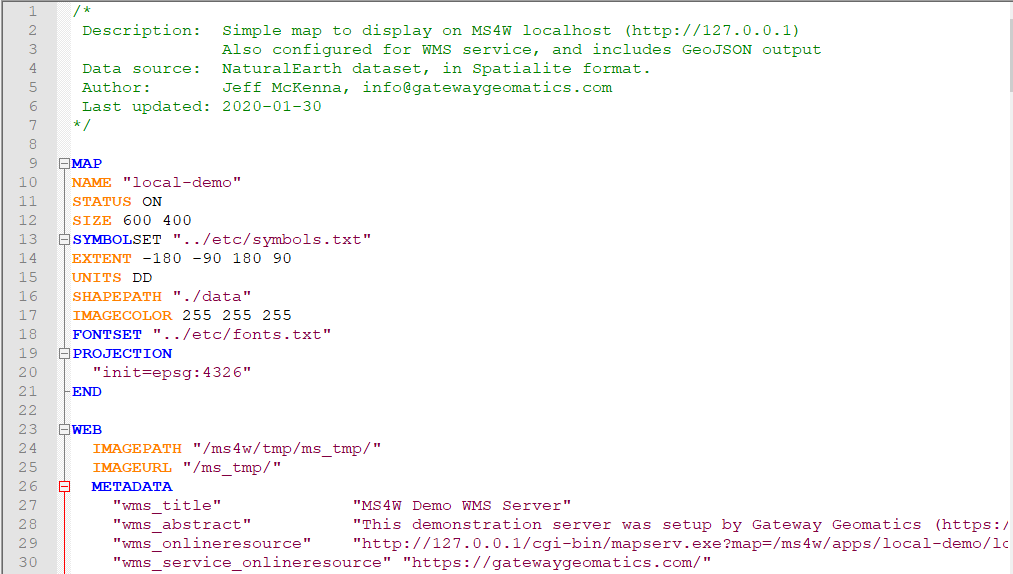
MapServer Color Syntax file for Notepad++
The following steps will add syntax coloring to your .map files for Notepad++ (the recommended text editor for MS4W users)
- download: https://gatewaygeomatics.com/dl/notepad++/userDefineLang-MapServer.xml (right-click on link, then choose Save Link As..)
- copy file to folder: C:\Users\XXX\AppData\Roaming\Notepad++\userDefineLangs
- restart Notepad++
- open your .map file
- in Notepad++ top menu, choose Language/MapServer (listed at bottom)
File last updated: 2024-12-12 by Jeff McKenna, GatewayGeo
Last modified
14 months ago
Last modified on 2024-12-12T11:18:27-04:00
Note:
See TracWiki
for help on using the wiki.
